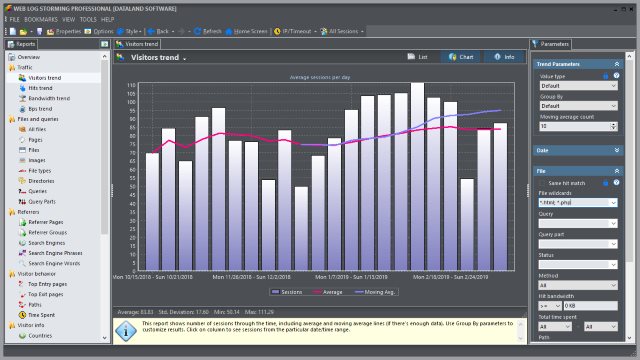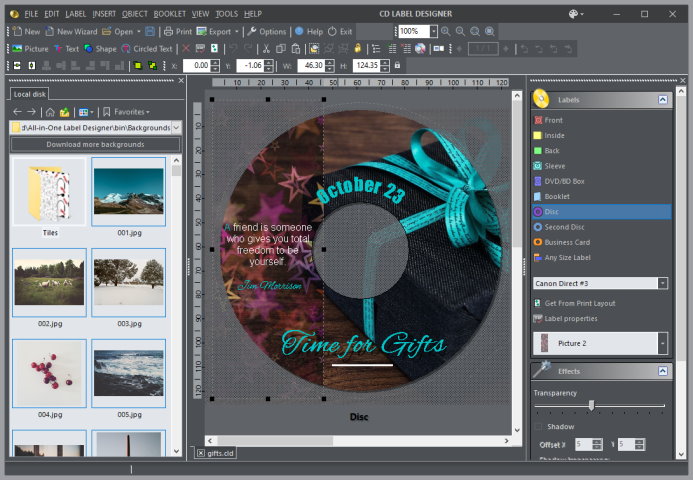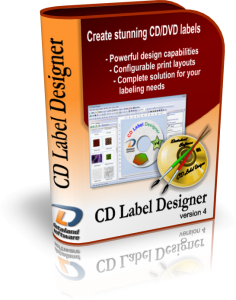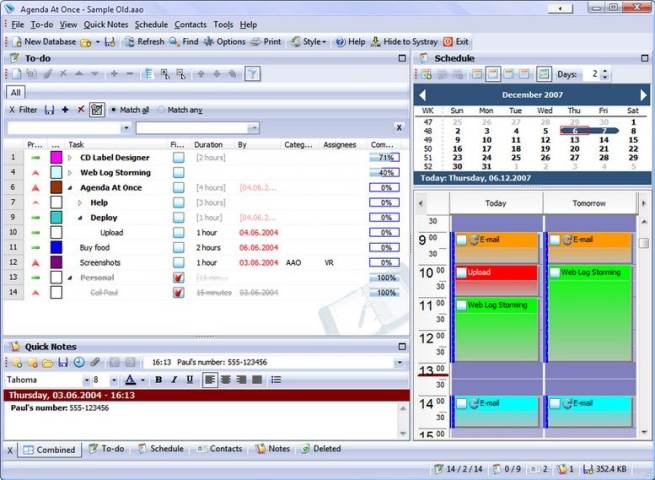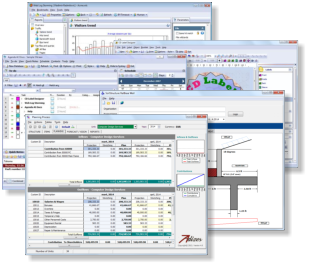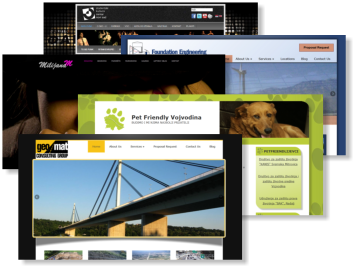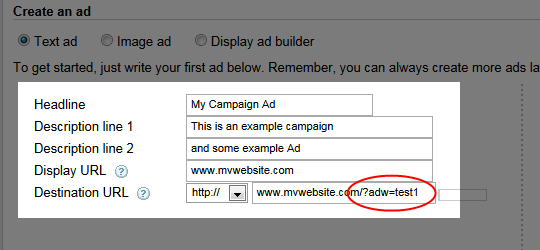People often think that it’s not possible to track successfulness of marketing campaigns without using cookies and/or JavaScript, which isn’t true. I will explain how it can be done with our Web Log Storming, but maybe the similar results could be accomplished with some other web log analyzer. Also, even though the example shows AdWords, you can track any other advertising results in a same way.
Setting up an AdWords campaign
The goal is to somehow differentiate visitors that came from different AdWords campaigns, groups and/or ads. It’s quite easy, actually, as only thing you need to do is to append some query text to Destination URL like this:
If you append “?anything” to URLs (including question mark, without quotes), this information will be included in server log files, while visitors will see the same content as if query is not there. For different campaigns and ad variations append slightly different query, for example:
- https://www.mywebsite.com/?adw=test1
- https://www.mywebsite.com/?adw=test2
- …
Use it in Web Log Storming
After traffic starts coming in, Web Log Storming will be able to analyze this information and include it in reports. Easiest way to this is to enter “adw=*” into Parameters | File | Query field (note there is no question mark here). You can also use Lock button to keep this filter active as you switch reports.
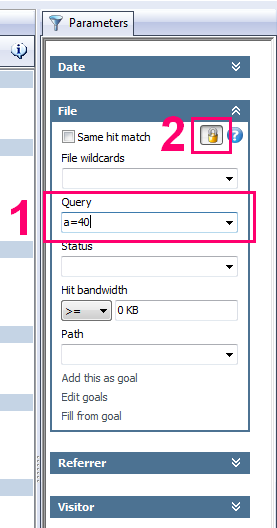
While this parameter (filter) is active, any report that you select will be based on AdWords visitors only, making it easy for you to see how they perform.
Another tool that you might want to use is View | Based on IP only main menu option. If you select it, sessions from the same IP will be grouped as one, allowing you to examine it as a returning visitor.
Going further – using Goals
If you use Professional edition, you can also define Goals important for your business. Please read this article to learn how to do that.
With two Goals defined, this is what you’ll get if you choose Queries report:
| Query | Count | … | Goal1 | % | Goal2 | % |
| adw=test2 | 68 | … | 45 | 66.18% | 8 | 11.76% |
| adw=test1 | 27 | … | 3 | 11.11% | 27 | 100% |
| … |
As you can see, for each defined AdWords destination URL (campaign, group or ad), you get metrics that show how they perform against specific goals. In this example, campaign Test1 works perfectly for Goal2, while Test2 works better for Goal1.
How accurate is this?
As you might know, identifying visitors by IP might not be perfect. There is no guarantee that visitor will have same IP next time he visits website, and there is no guarantee that he’s the only one using this IP (proxies). However, I must argue that cookies are not perfect for this job either. For example, visitors can allow session cookies only, automatically clear cookies after closing a browser or block cookies and/or JavaScript completely.
Anyway, we are all probably sure that less people use proxies these days than few years ago, more people are on a broadband with fixed IP addresses and more people intentionally block cookies and analytics scripts. In other words, try this and you might be pleasantly surprised.
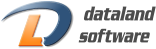
 Software Development
Software Development Web Design and Programming
Web Design and Programming Examples of our Work
Examples of our Work